Alain Savoie is our Creative and Technical Director at Bannister Lake and our first volunteer to participate in our summer long series: Query with… Where every other week I’ll ask one of our staffers ten questions, to help our clients better understand masters behind the curtains.
Before we begin, what’s your primarily role with Bannister Lake?
I think the best way to answer that is, I’m that bridge between the developers and the clients. I usually partake in the creative design work, assist in building their graphic layouts and connect those scenes with our products. I do some training and installing, and some support work where I can. Basically, I try to make our product look good, which is fairly easy to do since the products speaks for themselves.
- Place where you are the happiest?
On vacation.. Which is rare. I enjoy the beach relaxing or sightseeing ancient/historical locations. Specifically war areas or wonders of the world.
- Who are some of your biggest life and career influencers?
Life always comes down to family and close friends. When I need advice I know who to turn to. As for career, my Media high-school teacher gave me a long leash, which in turn allowed me to make a project that got me into college, which in turn got me my first job. Beyond that, just going with gut instincts.
- Who or what made you want to get into this field?
As all things in life, a lot of it was accidental. The music program in high school got canceled in grade 11, which left me with an open elective. I took Media. While in college, my main focus was graphics, and animation, though I did enjoy the control room environment. Out of college, I was offered a job to help launch two digital stations Leafs and Raptors TV, as graphic designer and CG operator. Because of the nature of the network being short in staff, I got my hands dirty in many aspects of the station. Understanding Master Control systems, to various control room positions. Eventually those skills led me to become a good consultant trainer in the broadcast field.
- What’s your vision for Bannister Lake?
A lot of it is dependant on the team. We have an excellent group of developers that surprise me weekly with features. My responsibility is to figure out ways of utilizing their innovative tools in a creative way. Bannister Lake needs to keep up with the ever changing industry, and I believe we’re in a good position to take on the big players and the small ones alike.
- If you could describe yourself in one word, what would that word be?
Problem solver. I know, it’s 2 words, but that’s what best describes me. With regards to broadcasting, I feel like I have a good ability to dissect a situation relatively quickly and come up with a solution to the problem.
- Where do you see broadcast industry moving within the next year? Next 2 years?
You hear about cord cutting and IP TV. This isn’t new to anyone. For years I’ve been a cord cutter myself, and believe in broadcasting with no borders. At the same time, hyper local is still important. I care if an event happens near where I live, where as it’s less important if it’s hundreds of kilometers away. Therefore, localized news, data, sports all important, while enjoying well produced content regardless of where it originates.
- What one piece of tech can you not live without and why?
Hate to say it, but smartphone. As I travel a lot, the top 2 things you need would be Passport and phone. From transferring money, to getting directions. Or simply entertainment. In the past, without a smartphone, you would need to carry so much. Today, not so much.
- If you were stranded on an island what fictitious person or thing would be on it?
Pizza oven, a deck of cards and Kate Beckinsale. (you said fictitious right? )
- Favorite meal/snack while you work?
Crispers, BBQ, and some cheese… grapes maybe. Which I will now get. Or Mini Pizzas. And Georg got me on Soda Stream.
- One song that describes the soundtrack of your life so far?
This answer would change daily. For now, let’s go with a whole soundtrack… Empire Strikes Back by John Williams.
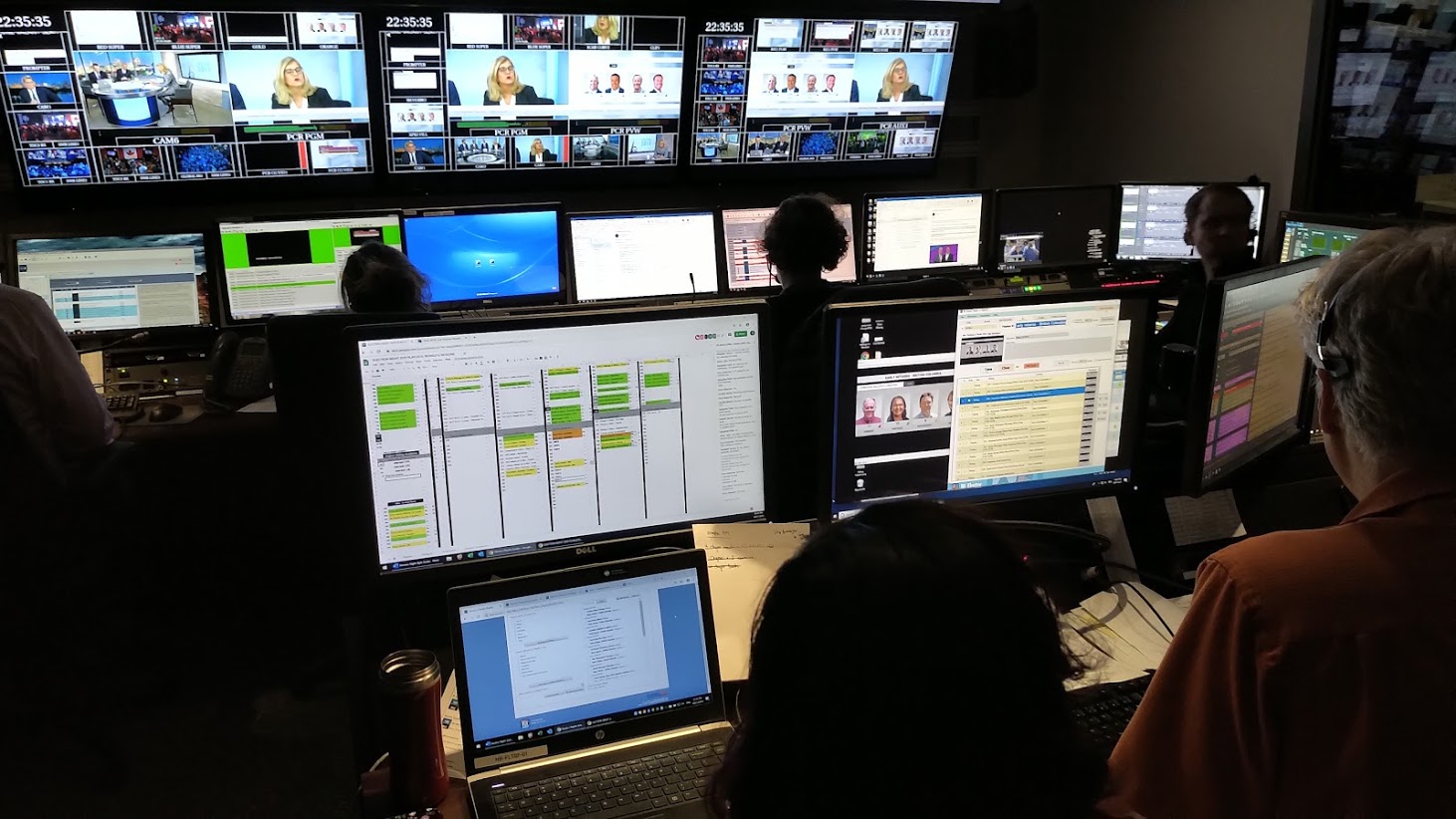



 In 2008, we started our investigation into an alternative CG. We had a close look at many of the leading CGs and even a few obscure ones, some of which have faded into the sunset. They were all fine but Francis and I were never satisfied with the programming api to those CGs.
In 2008, we started our investigation into an alternative CG. We had a close look at many of the leading CGs and even a few obscure ones, some of which have faded into the sunset. They were all fine but Francis and I were never satisfied with the programming api to those CGs.



