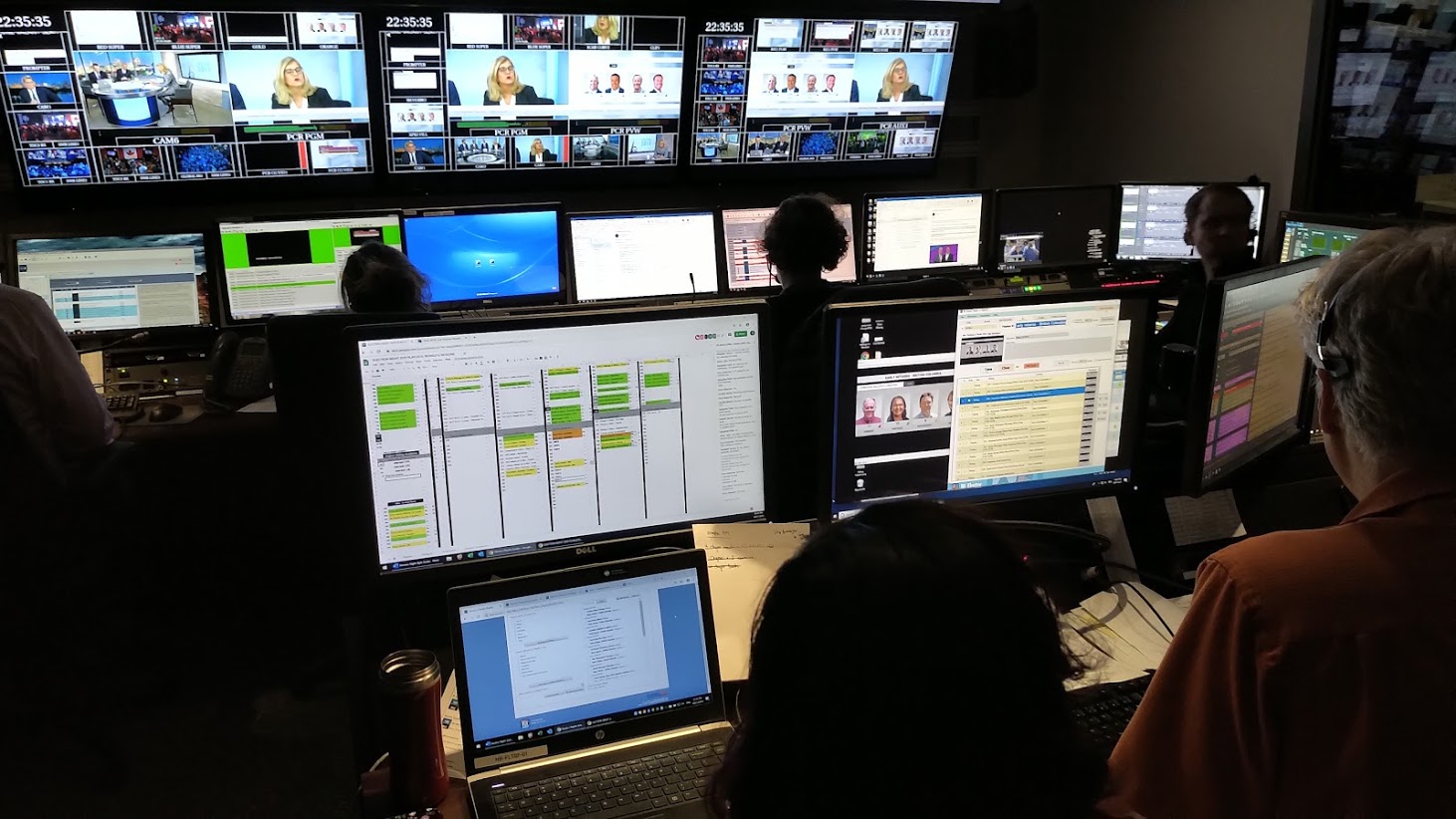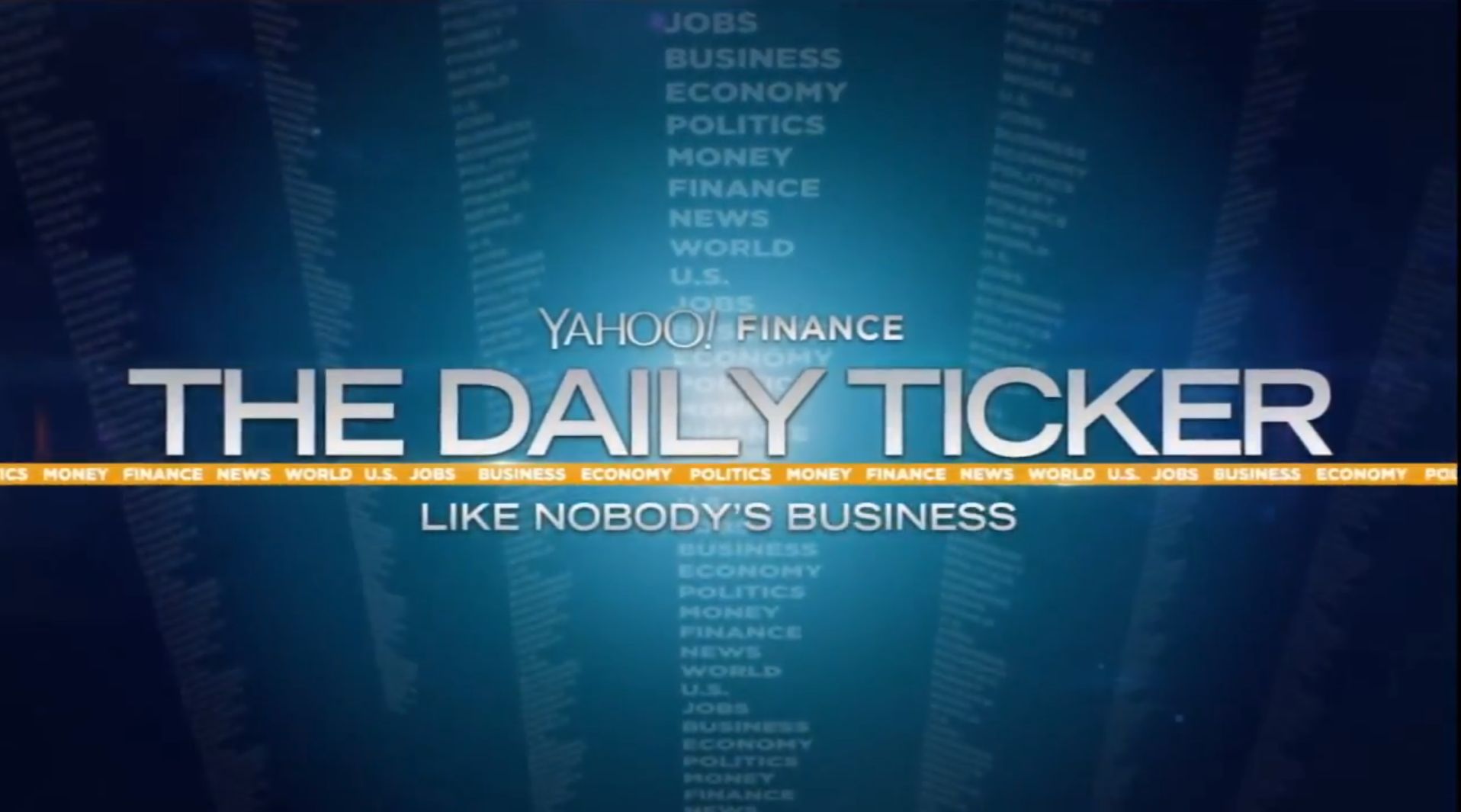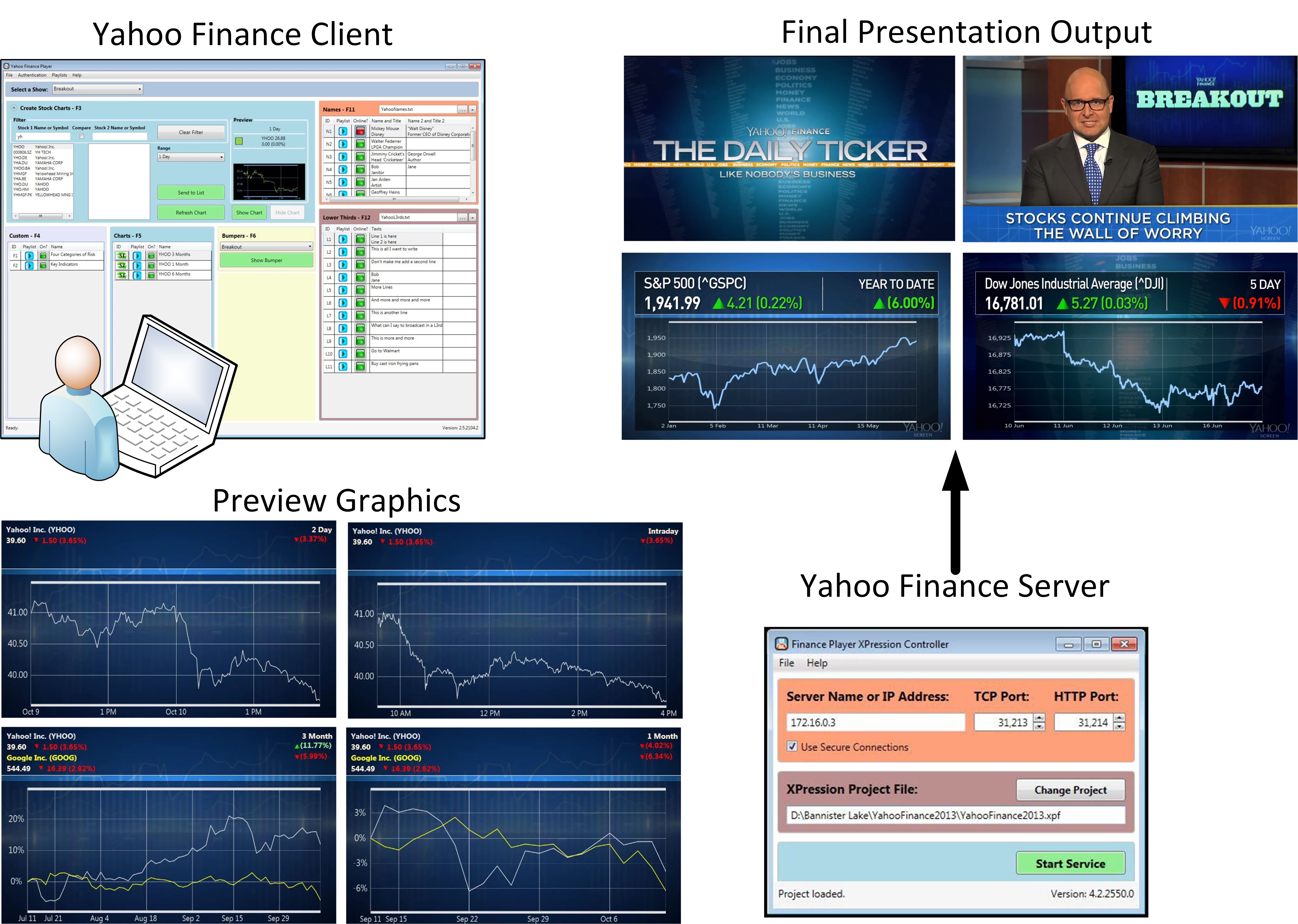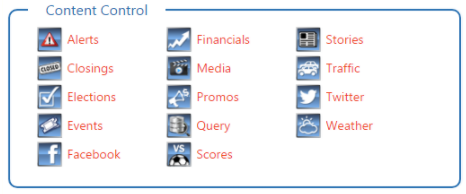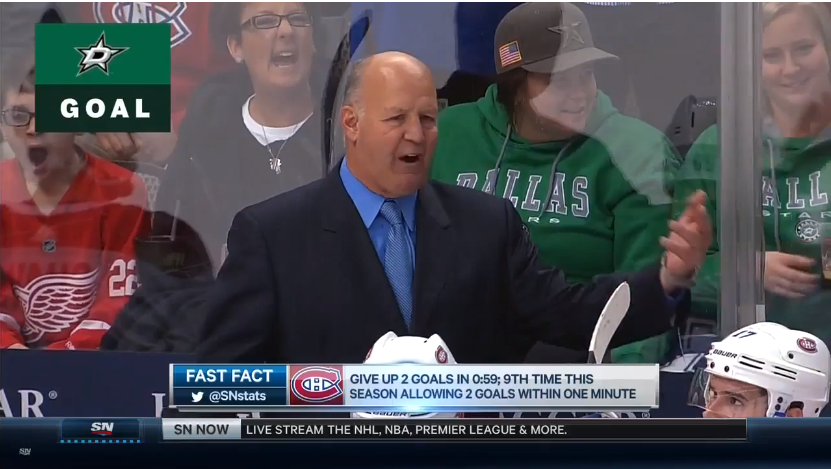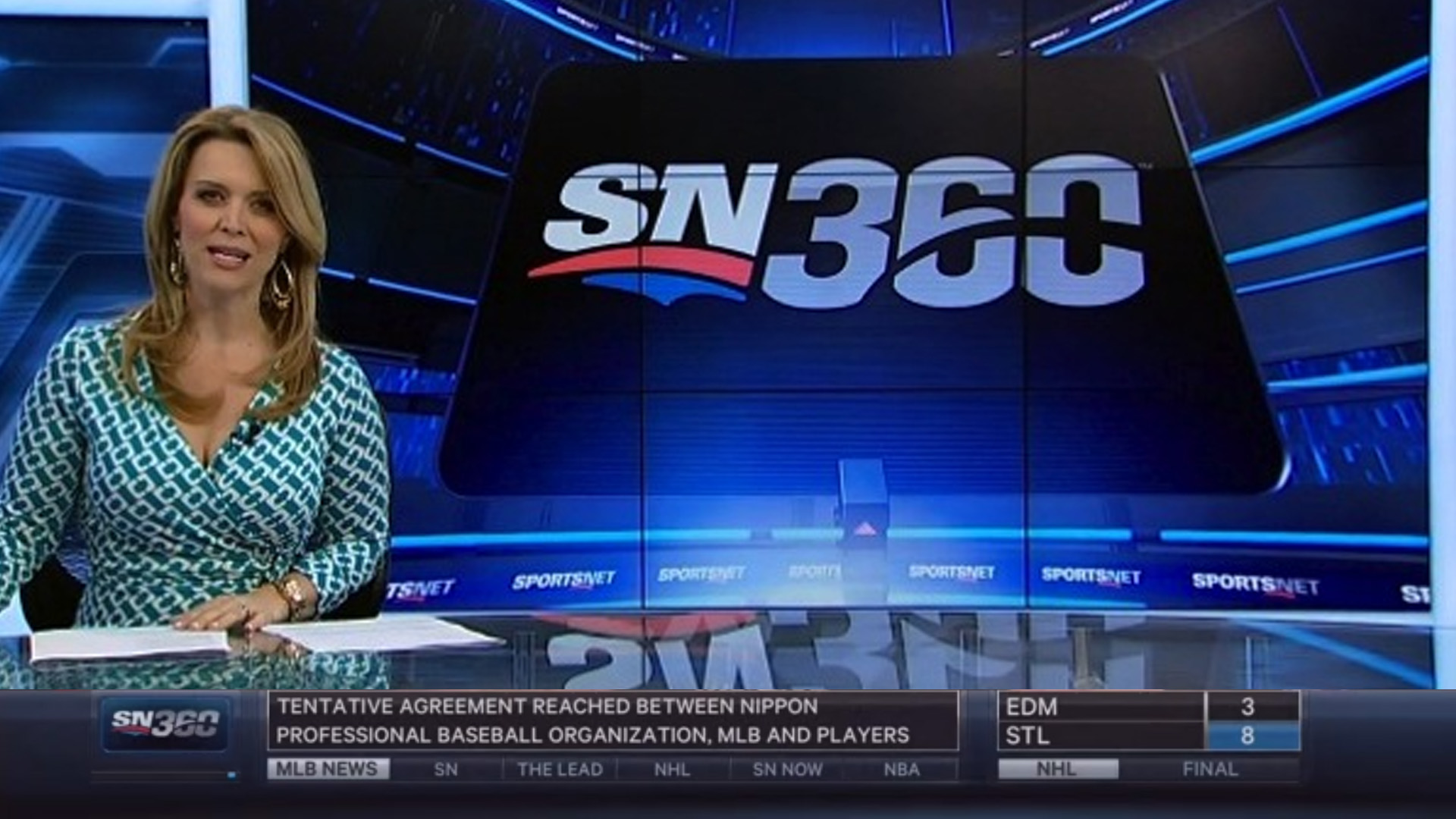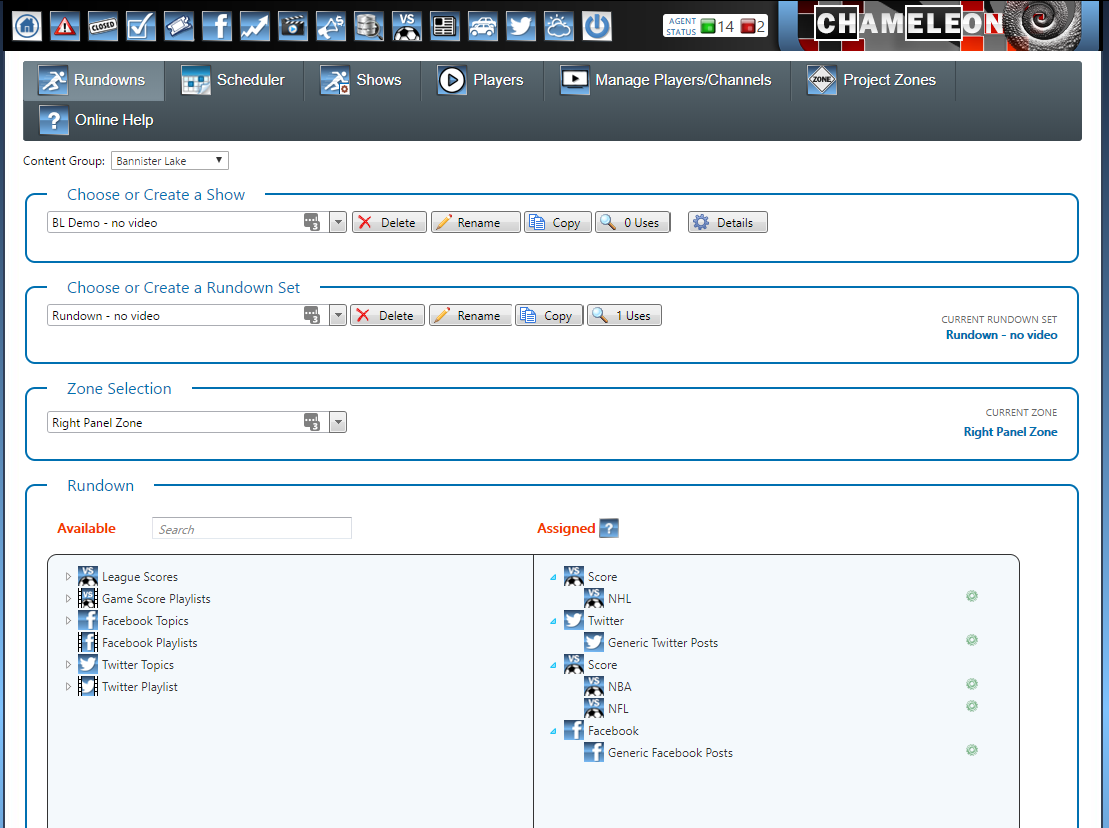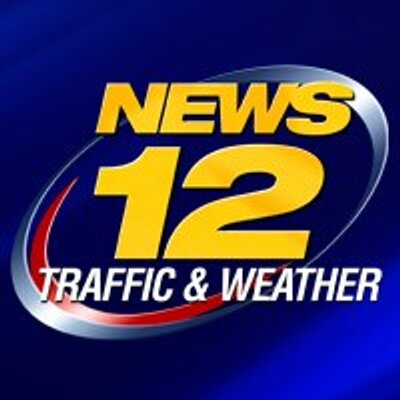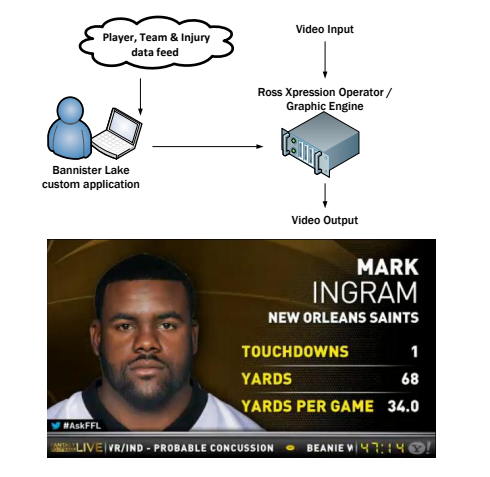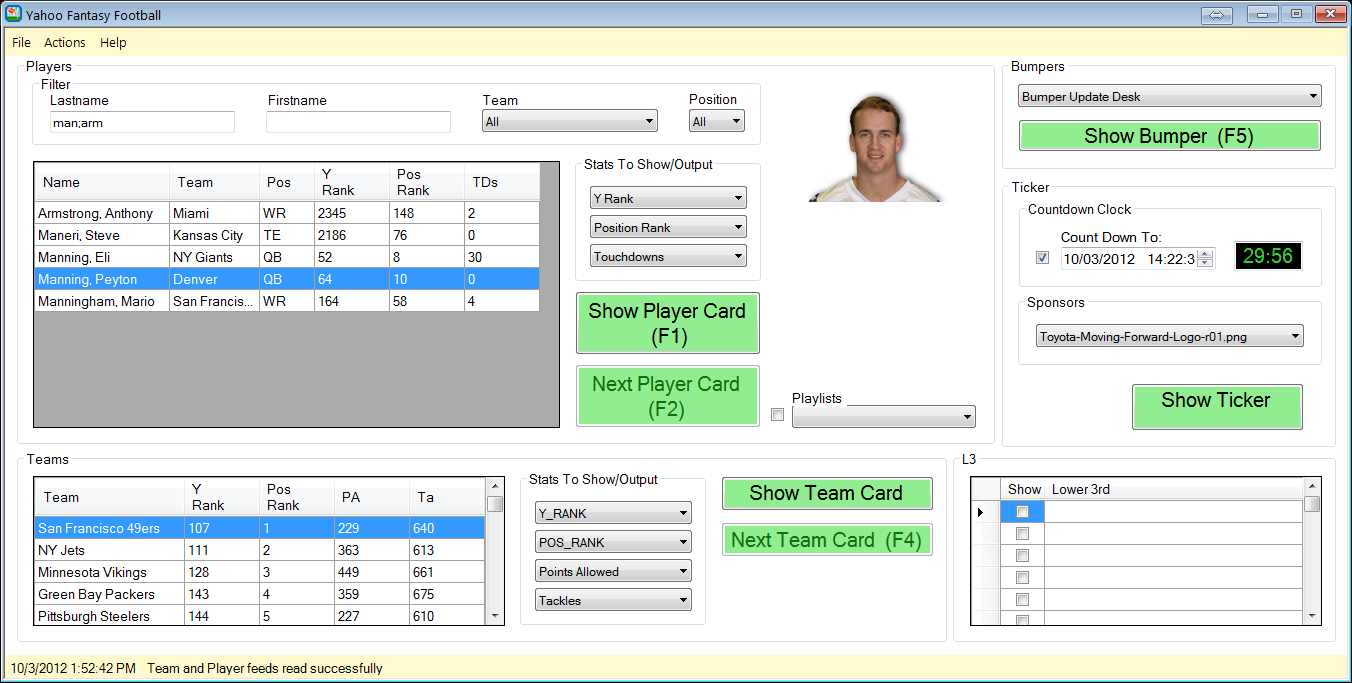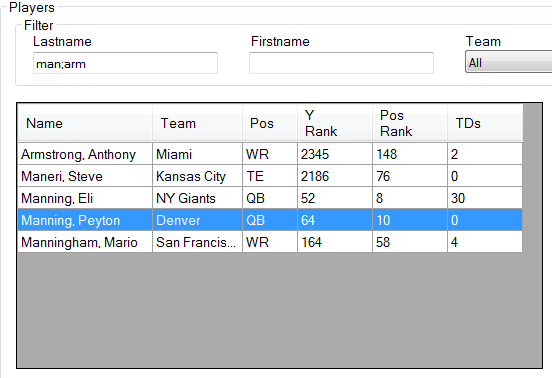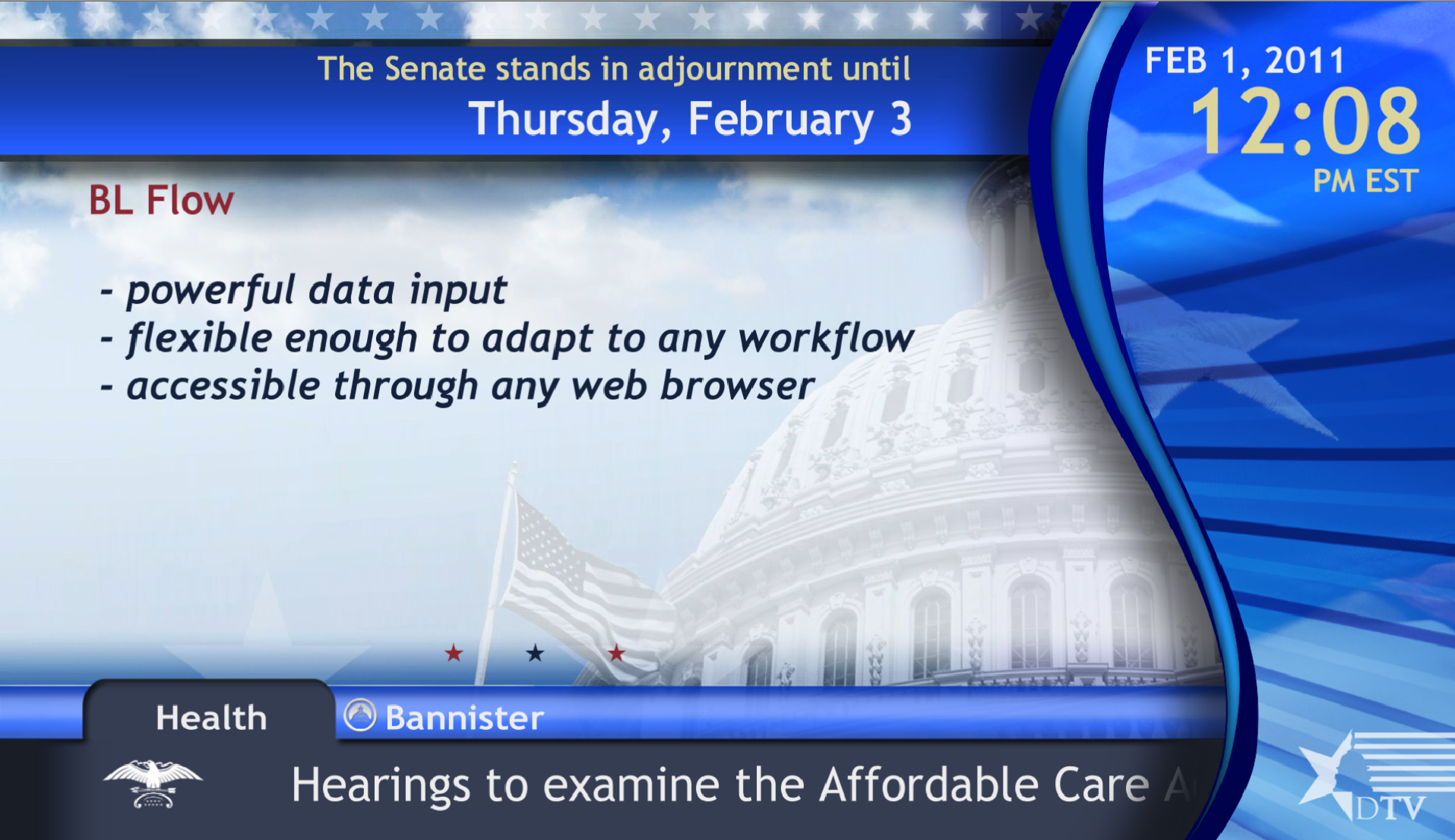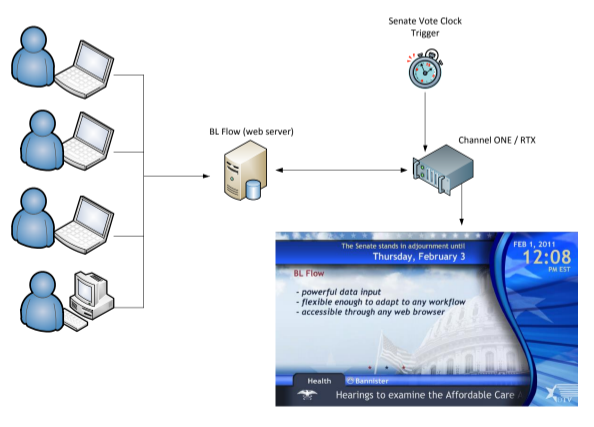Al Savoie is the Creative and Tech Director at Bannister Lake who recently worked with EA Sports to come up with way for gamer data to play out and hit the masses. The event is a marathon, taking place over 3 days with 128 players, on both Xbox and PS4 consoles. Friday was a Swiss tournament round, with Saturday and Sunday being the Bracket Elimination Rounds. Here are some industry insights from his week in Barcelona.
Can you describe the client and what they needed to happen for this tournament?
Sure, but let me give you a little background first.
With eSports tournaments becoming more popular as an event, watched by millions around the globe, eSports productions want to try to match conventional broadcast quality programming.
They want to match broadcast production, similar to what you see in NBA or NFL live events. But unlike those conventional offerings that focus on one game, eSports had 511 games over the course of the tournament increasing production demand. And keep in mind that each game is roughly twenty minutes in length so a lot of turnaround.
Camera, audio, lighting are pretty standard, but BOOMBOX Group needed a way to filter and moderate all those player stats and then display it in some way graphically. They needed a tool to allow them to easily do this. In the past they were limited in how to display player stats with such a quick turnaround – it wasn’t easy to moderate.
For example on the Friday, the first day Swiss Bracket Round, there was no way to display gamer wins or losses, goals for or against for the 128 players over the 7 Rounds. Since broadcast couldn’t focus on all the games at the same time, they needed a way to display that information for the viewers. The Chameleon provided a solution to automatically populate player stats without a need for inputting manually.
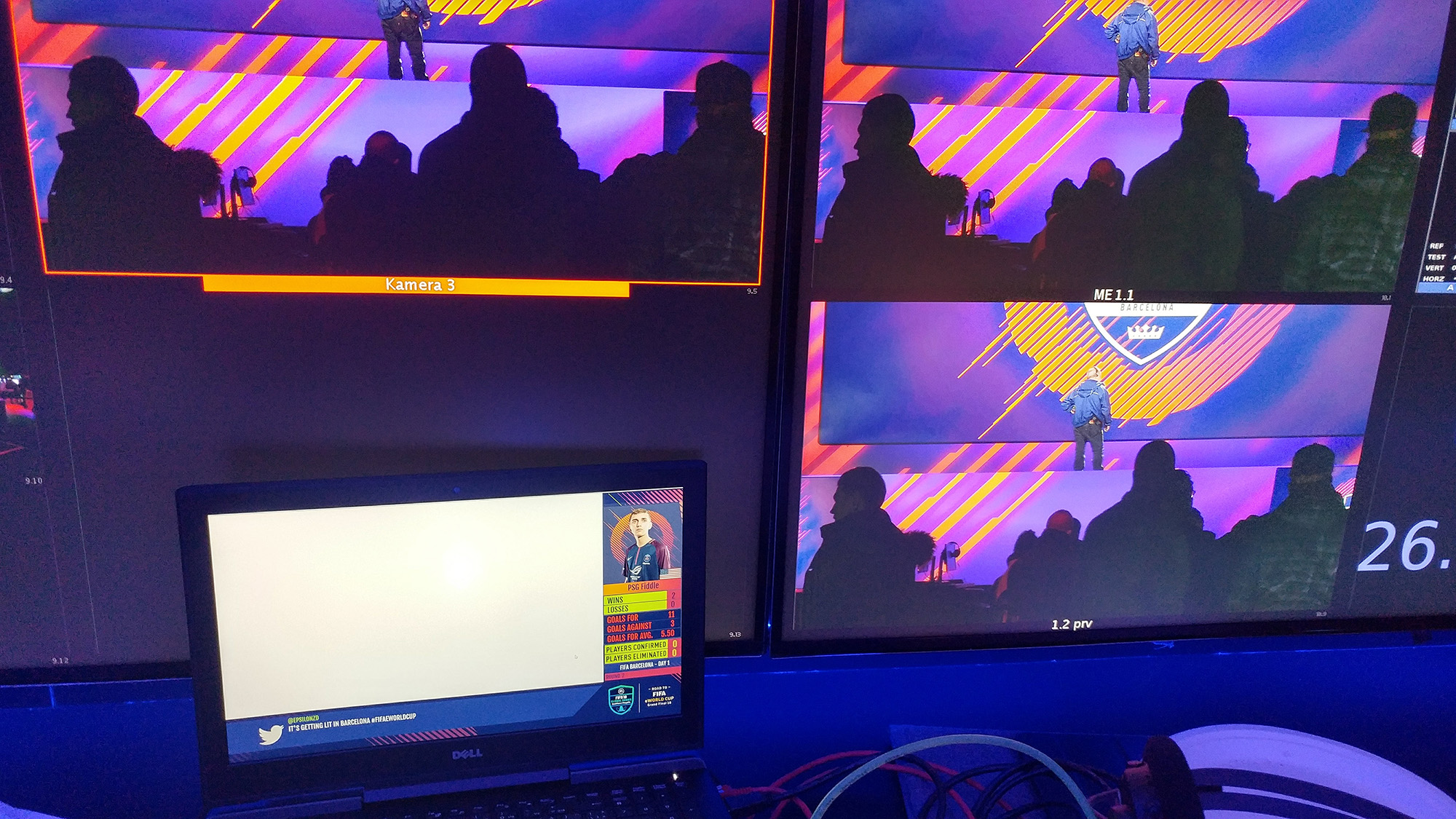
“The key idea behind BOOMBOX using Chameleon in this production was to assist in filtering and moderating data, to be used primarily in XPression on the Saturday and Sunday broadcasts, but also as a ticker using Chameleon’s own rendering engine.”
Chameleon’s Query module was required here. We needed to create APIs for XPression to easily search players based on a round and who they were playing against. Data was to be entered manually on location by the tournament ops crew, and sent over to the Chameleon database using a custom reader written by Georg at BL. Once in Chameleon, we wrote our own queries to filter what we needed for XPression.
With XPression settled, they also wanted to add another layer, in the form of the Chameleon web player, as the primary graphics system on the Friday during the very complicated Swiss format elimination round.
How many staff were involved? How does it compare to other large scale live events that Bannister has been involved in?
Well, typically Bannister Lake participates in elections in terms of live events. Our solutions are usually for tickers and branding that exist on a network, 24-7.
What makes this interesting is that an election is very similar to a lot of eSport events, in this case the candidates are the gamers, all competing and vying for a spot in the finals. It requires up to the minute stats/results. Usually elections require a lot of manpower but Chameleon doesn’t. It was a two-man job from the outset for us. Our software is designed to be very efficient; not a lot of staff required.
As for production staff, it took the same amount of people to produce NHL game, for example. For broadcast professionals, they may feel like this type of production feels cheaper only because the play out is non traditional (Youtube/Twitch), but one could argue that the amount of money is equal, if not more, than a produced NHL game. Most staff were working 12 for 14 hour days and there is a ton of work and back end effort being put into these games! On the day, using Chameleon, there were 6 production and social media staffers populating content. For a Canadian election, like the Canadian Global Television broadcast, it’s usually about twelve production staffers who will use the product.
So there were a lot of firsts for this EA eWorld Championship?
Yes. First time our Chameleon renderer was used in a live event. For the event, it was the first time being able to aggregate such a vast amount of data. That data was used on our web output that circulated player stats throughout the tournament. They used tickers in the past but nothing like this. In fact, hosts were entering info themselves! That’s the Millennial generation; instead of using Twitter, the talent used our system and created a sort of exclusive news aura, or a community, around the event.

What were some of the key benefits you told BOOMBOX about using Chameleon web as part of the production?
First, Chameleon UI being a browser based platform, made it easy for anyone to jump on and input/moderate data. Second, our Chameleon renderer outputted data where they keyed the live video overlay on top. Rather than spend thousands on a broadcast CG system, instead, they used a Chrome browser and a laptop.
Chameleon was a huge hit. The L-Bar Chameleon web ran throughout the whole weekend, displaying news, tweets, player cards and scores. Their social media team literally had a 15 minute tutorial on how to use Twitter in Chameleon, and they got it. The hosts were responsible for entering news using their iPads on the floor, with a moderation level by the EA executives. They too only had a 15 min tutorial but got it quickly.
EA, Boombox and NCompass were extremely pleased with what we offered. It really helped elevate their production to another level. One in which they now can’t go down from.
What were some of the challenges trying to manage such a large team roster? There were a total of 128 players, correct? That’s almost as large as a world championship sporting event.
Well, it is a world sport championship event. Sure it’s still one venue with everyone in that one venue but we are still talking about over 500 individual games being played. On the Chameleon end we had to make sure the leagues were separated between XBox and PS4 consoles. After that we needed to log all 128 players with their qualifying stats and upcoming tournament stats. Since we aren’t using player names, we were using “gamer tags” who love to change their tags, often up to the night before…that’s about 25% that needed to match these new names with their qualifying stats and headshots.
What’s the future of data in eSport events?
We have two tournaments coming up and we want to continue to improve Chameleon and improve what we can offer our clients, viewers and the gamers.
Al Savoie is a graphics systems whiz who can answer and further questions
Email him at asavoie@bannisterlake.com