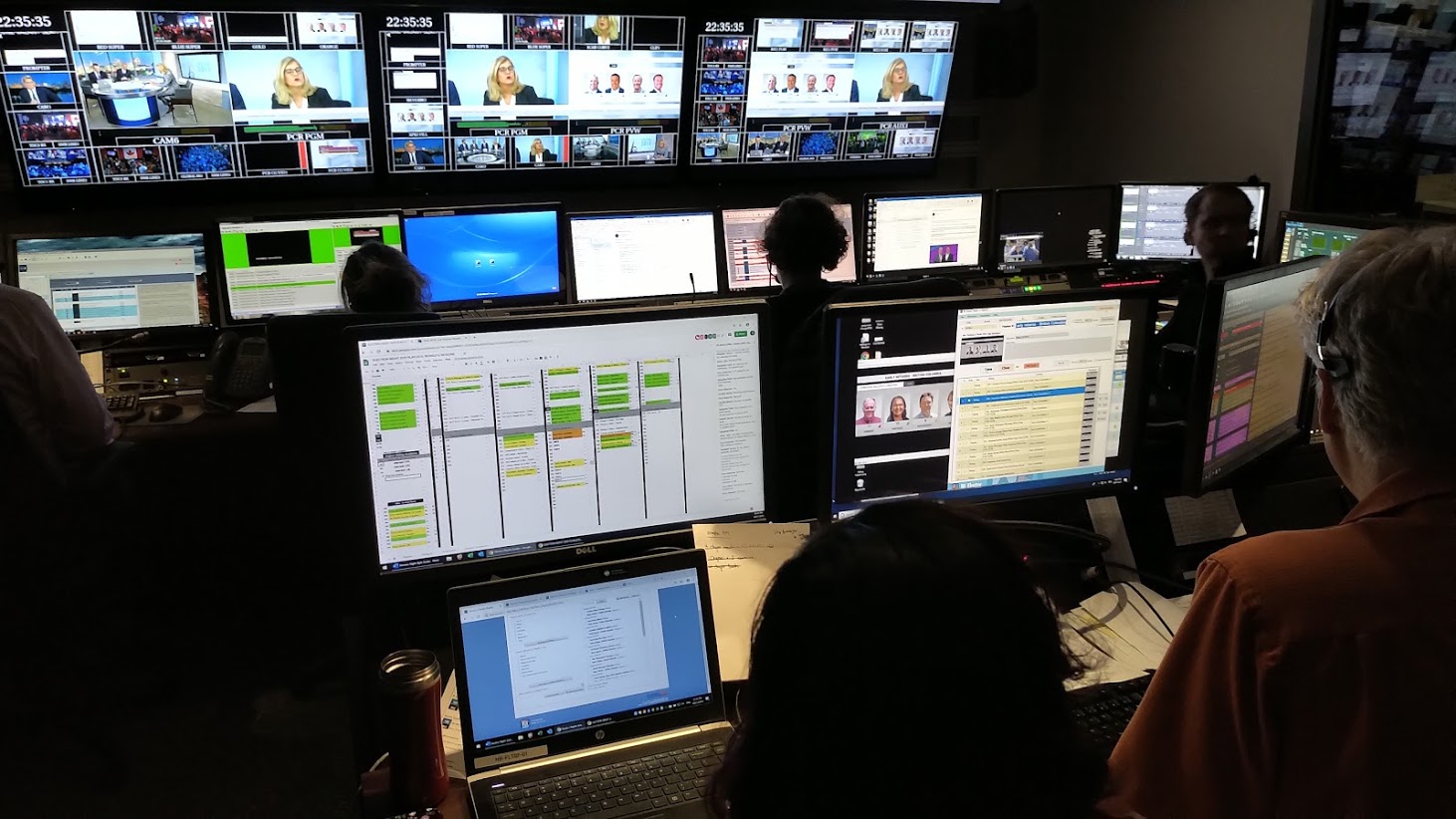Chameleon CG has a designer application where all graphics are created. It looks similar to a traditional CG:
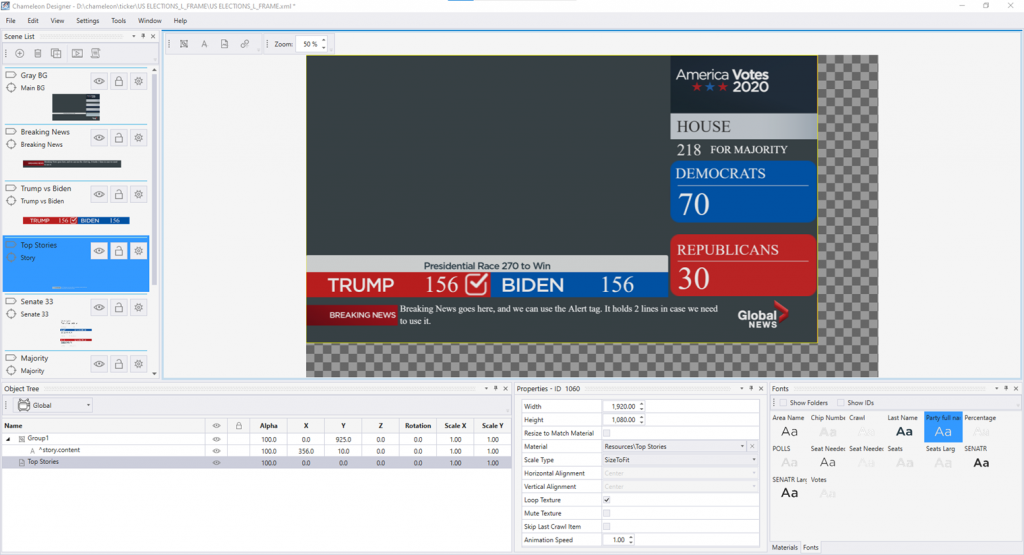
But it departs traditions on the playout side. Any scene created in the Chameleon CG is published to the Chameleon database ready to be utilized as a template for branding assets or the sequencer. Triggering isn’t done by the Designer application but instead from the standard Chameleon web interface called Flow. Once a template is published, everything happens in Flow from creating assets to triggering them to the program and preview channels..
This means there isn’t anything needed to install locally to use the Chameleon CG. And there is no limit of what platform Chameleon CG supports because any platform that has a web browser supports the Chameleon CG including mobile phones, tablets, Raspberry pi, Mac, Linux, Windows,…
To aid in flexibility, any Chameleon instance can support unlimited channels. If a template is published, it has the potential to be used by multiple channels and all triggered from Flow. In fact, a single instance of Chameleon can be shared by multiple unrelated broadcasters through Chameleon’s silo mechanism, content groups; a further way to monetize a single instance of Chameleon for unrelated events, channels or broadcasters.
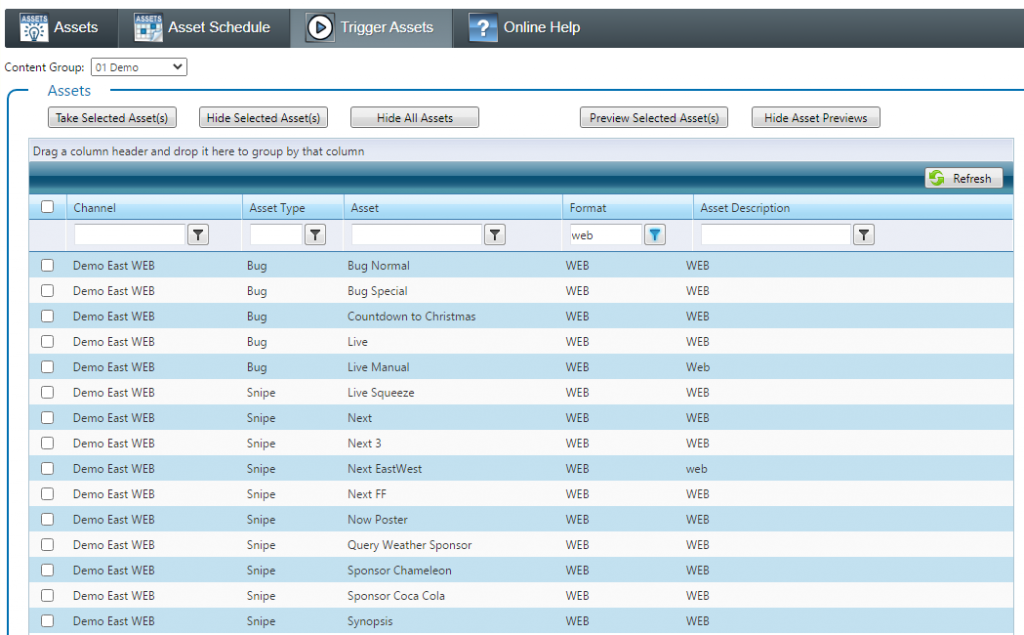
Rendering can happen to a browser, NDI or SDI depending on the player being utilized. Preview channels can also be defined and rendered to a browser, NDI or SDI. Furthermore, one can have a program channel render to SDI and the preview channel to a browser or the other way around. Whatever makes sense. In this example, we’re rendering both program and preview channels to a browser. The left browser window is the program channel and the right browser window is the preview channel.
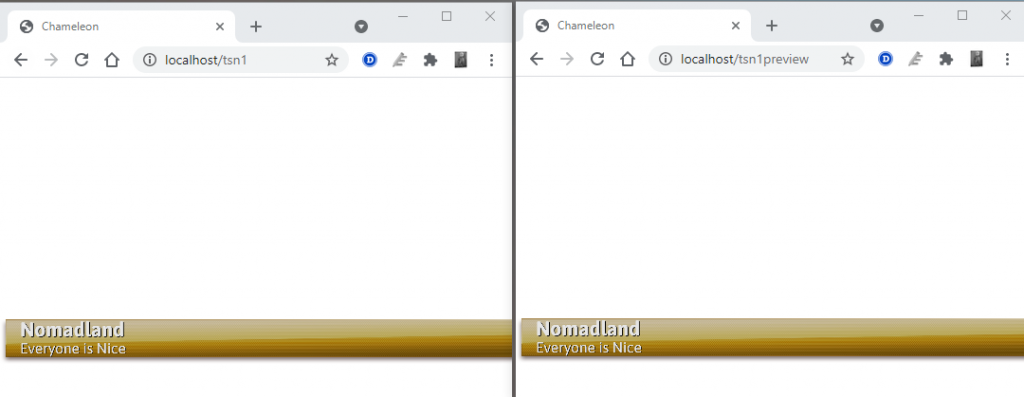
This all works well for a remote production since Chameleon has been tuned for cloud support and the production team can trigger all graphics from their web browser.